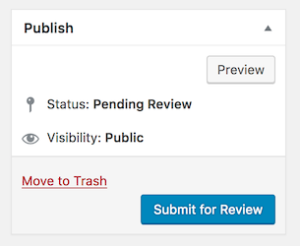Faculty looking for students to assist in your research projects can post opportunities through our website. Just login with your Mizzou pawprint and password:
Click Here to Post a Job
All postings will be automatically removed after two months from the initial posting.
Note: If you are not affiliated with the University of Missouri and do not have a University-issued email address, please submit your job information to the Office of Undergraduate Research at ugr@missouri.edu.
How to Post, Edit, and Delete a Research Job
Step 1:
Select the button above called “Post a Job.” The log-in prompt for our jobs portal will appear.
Step 2:
Use your Mizzou pawprint and password to log into the jobs portal. The Edit Research Job page will appear.
Step 3:
Fill in all information for the research job. Don’t forget to include any specific application requirements you have.
Step 4:
Click the blue button on the right side of your screen to submit the job listing for review. Job listings are reviewed daily. If you feel like your listing has been pending for too long, please email ugr@missouri.edu for information regarding the status of your listing.
Step 5:
To edit your job listing, contact us at ugr@missouri.edu and we can switch the posting back to ‘Draft’ for you to edit.
Step 6:
To delete your posting, also contact us at ugr@missouri.edu and we will remove the posting.